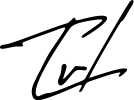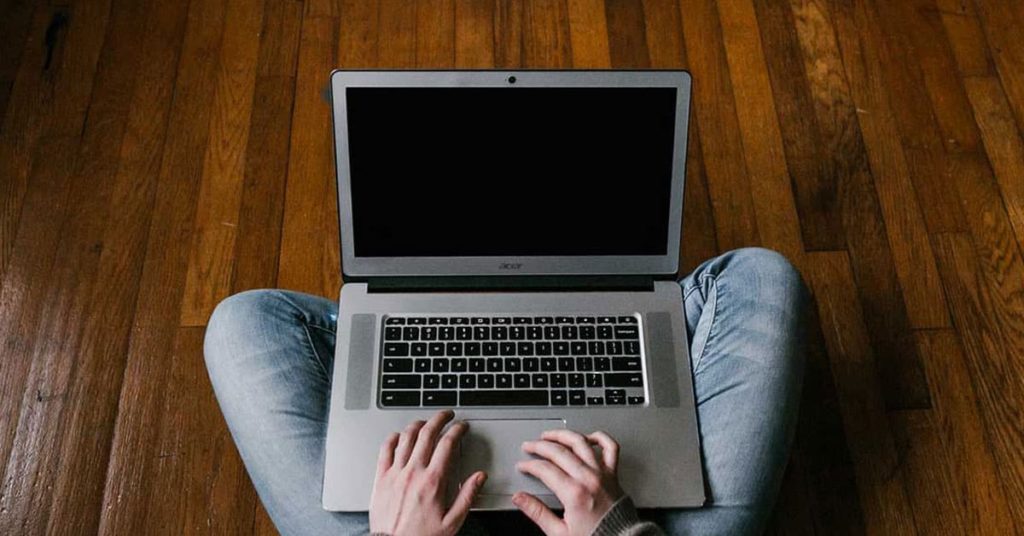Occasionally, I have to calculate the distance between two sets of coordinates. This was a very complex task for me when I first started coding, as I had no clue how it all worked, how the math worked, or what libraries would even help me.
This is just a quick WordPress launch checklist I’ve put together for myself when launching WordPress site. Hoping this helps others as well.
It has indeed been a while since I’ve last posted up something on my blog here, since the end of April 2020, in fact. Being into the new year by just about a month, I’ve figured I’d set some time aside and talk a little bit about 2020 and recap how the year went and what my 2021 goals are. Going forward, I’d like to try to do this every year to reflect, learn, and…
Working from home has changed quite a lot during 2020. It is now the new lifestyle for some of us and some more than others.
I spend most of my day sitting in front of my computer, coding my day away. It doesn’t matter what kind of work it is as long as I’m getting it done.
In the final part of this tutorial, we’ll talk about how to set up a secure HTTPS connection on Apache with an SSL certificate from Let’s Encrypt.
In the previous part of this tutorial, we set up and configured Django. With everything now set up, it is time to install and configure Apache.
In the previous tutorial we got PuTTY and FileZilla set up. In this tutorial, we’ll be focusing on using the Shell terminal to get Django installed and set up.
In the first part of this tutorial, we set up a DreamCompute Instance. In this part, we’ll walk through connecting to the system Shell and SFTP.
In this five-part tutorial, I’m going to show you how to deploy a Django application to DreamCompute on Ubuntu with Apache and an SSL certificate.